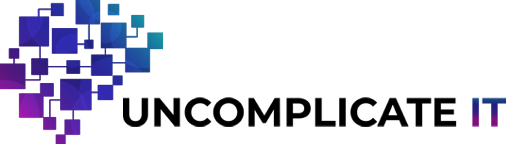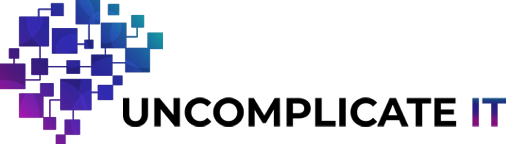ATTACK OF THE KILLER TOOTHBRUSH?
Earlier this month a peculiar story began circling the internet: a Denial of Service attack was being implemented at the hands of millions of Smart Toothbrushes. This turned out to be false information, but could it actually happen?
During a Distributed Denial of Service (DDoS) attack, a large number of compromised or infected devices, often referred to as bots or zombies, are used to flood a targeted website, server, or network with an overwhelming amount of traffic. This flood of traffic is intended to interrupt the target's normal operation, making it inaccessible to legitimate users. The threat actor can use literally any device with an internet connection – so yes, a smart toothbrush could contribute to taking down the internet!
These attacks can take years of effort on the hackers part before they come to fruition.
The hacker gains control of hundreds if not thousands of devices over time. They connect them to create a botnet, and use specialized software or scripts to instruct the botnet to send a large volume of fake traffic to the target. This surge in traffic can overpower the target's bandwidth, server capacity, or other resources, causing it to be

incapable of managing genuine user requests. This causes a slowdown or complete outage of services. Legitimate users may encounter slow loading times, timeouts, or error messages when trying to access the target resource. Once a DDoS attack has begun it is difficult to stop. Security engineers may need to get their ISP involved to block bad traffic. If already implemented, security engineers can use network monitoring tools to track and analyze incoming traffic patterns and identify the sources of the attack. Then they can use the firewall and security devices to block or filter out the malicious traffic associated with the DDoS attack. DDoS attacks vary in duration, ranging from a few minutes to days, based on the attacker's motives and capabilities.
Following an attack, an organization will need to analyze the impact and investigate the attack source to prevent future incidents. Preventing a DDoS attack requires a multi- layered approach involving hardware, software, and network configuration.
Regularly assess your network infrastructure to identify any vulnerabilities or weak points that could be exploited by attackers.
Implement best practices, such as securely configuring routers, switches, and firewalls.
The first line of defense is your firewall. Real-time monitoring can help identify the early signs of a DDoS attack and allow you to take immediate action. Deploy up-to-date firewall and intrusion detection systems (IDS) to monitor and filter incoming and outgoing traffic. Configure these safeguards to block suspicious or malicious traffic patterns associated with DDoS attacks. You can also implement network monitoring tools to detect unusual traffic patterns or sudden spikes in network usage. Configuring rate limiting settings on network devices and servers, can help mitigate the impact of a DDoS attack by placing a limit on the number of requests any device can make. Another rule of thumb for good security housekeeping is to keep all hardware, software, and operating systems up to date with the latest security patches for all your devices, whether at home or at the office. Vulnerabilities in outdated software or systems can be exploited by attackers to gain unauthorized access or launch DDoS attacks.
Remember that while these measures can significantly reduce the risk of a DDoS attack, it may not be possible to completely prevent one. Implementing a comprehensive security strategy and working with reputable security vendors can help minimize the impact and severity of a DDoS attack.
Uncomplicate IT News Blog